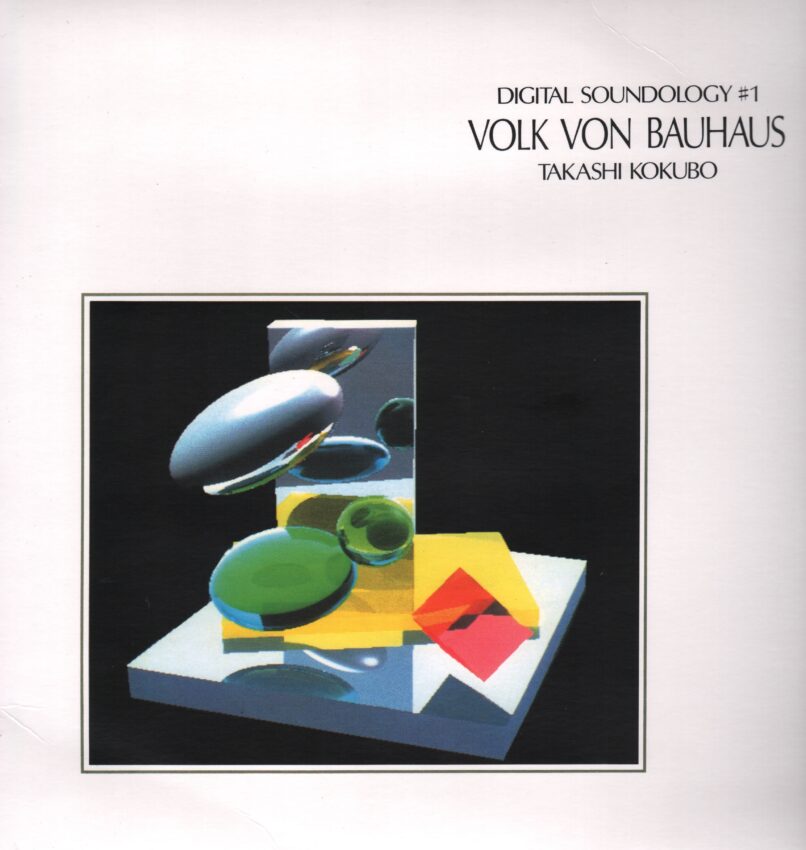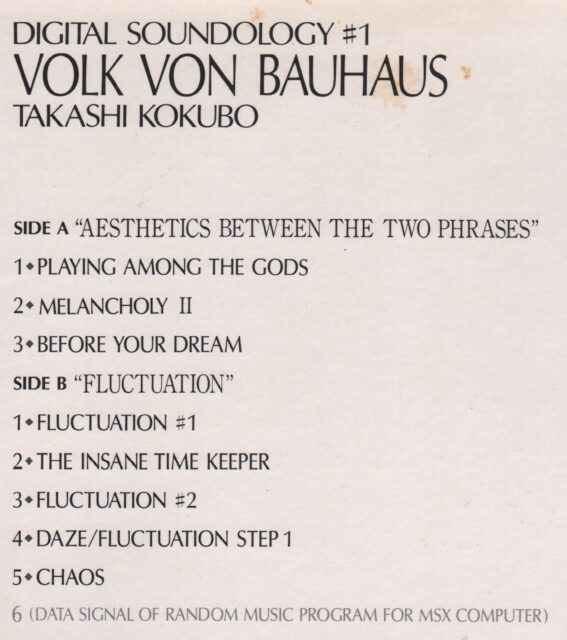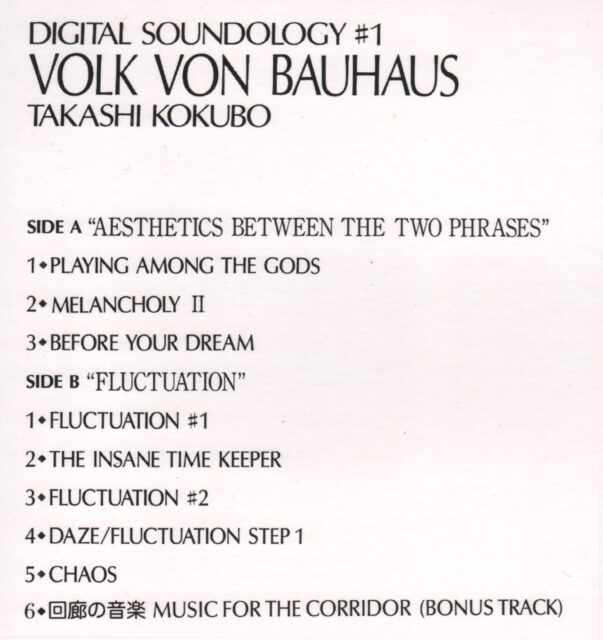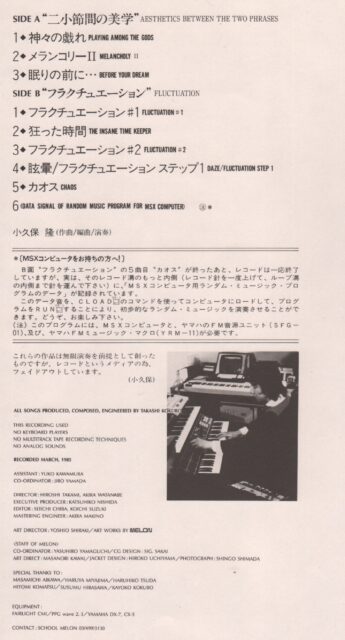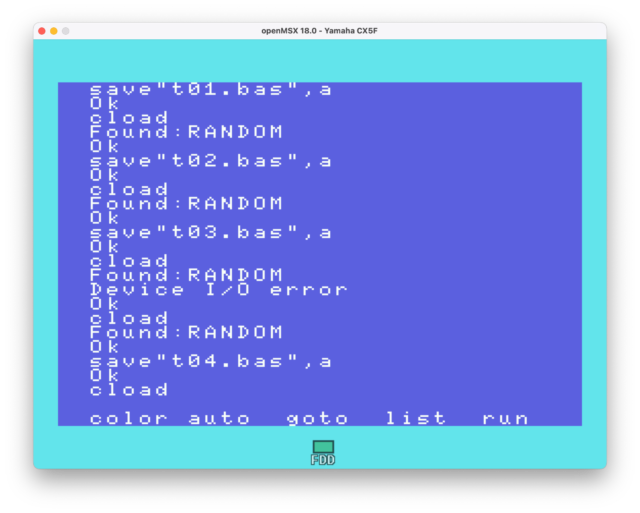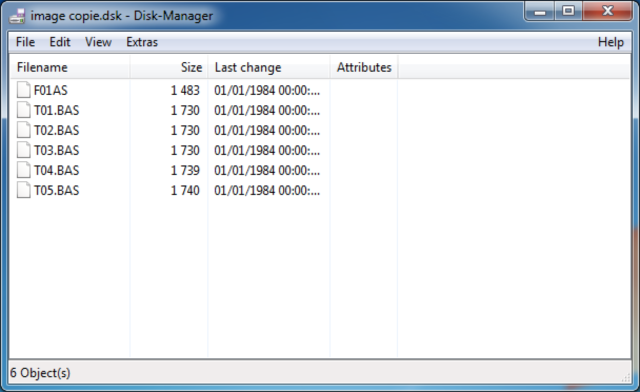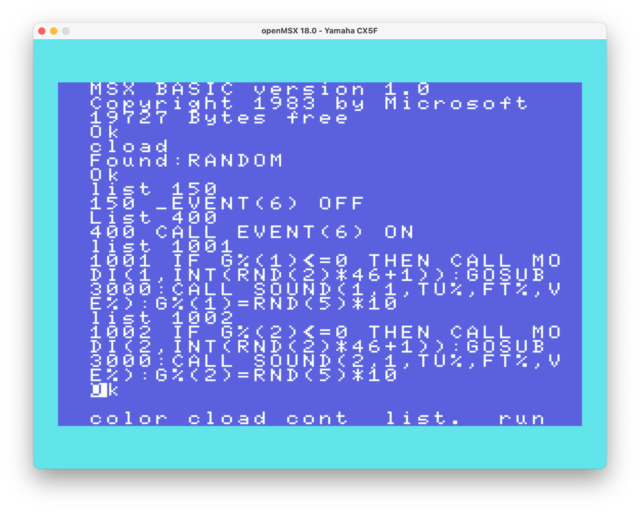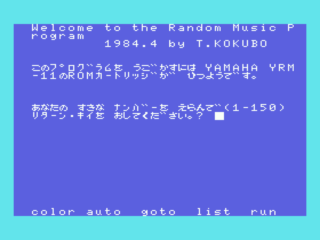Another vinyl with a program? You bet! This time, it’s Digital Soundology #1 – Volk Von Bauhaus. One thing to note (I got caught by it): the recent reissue doesn’t contain the program.
Instead of repeating all the previous articles each time, I’ll refer you to the dedicated page, which explains what I do with vinyl records and lists all the pages containing programs, explanations, etc.
In practice, since it’s a Japanese record, I looked for the record in Japan, without its 1985 version. If you want to listen to it, it’s available on YouTube. As for the code, I was greatly assisted by this thread, which provided some clues about the content. It’s actually BASIC that’s recorded, but for a specific MSX model (a Yamaha model, the CX5F) with a specific audio card (YRM11).
But it was… a bit complicated. The audio files were somewhat legible but with some errors. To correct the BASIC, I resorted to a brute force method: save several times and hope to have enough valid code.
First step, add an interface for a floppy disk drive (Sony HBD-F1) and a disk image, built with DiskManager. Then I loaded the code with the emulator (set to the Yamaha CX5F), loaded the code (CLOAD), and saved the code (SAVE"filename.bas",A). In the end, I ended up with several usable files. Then, I corrected the code (I’ll spare you the details, but it was only four or five errors). Once the corrections were detected, I loaded the best file, made the corrections, and saved everything in a new audio file.
The result? A program that launches. It’s in Japanese, but it’s quite simple: it generates music randomly. You need to load a specific ROM cartridge at startup, the YRM11 (not the same as for the CD Magical Computer Music). Once the program is loaded, it will ask you to enter a number between 1 and 150, and then another number between 20 and 100. These will be used to generate music randomly.
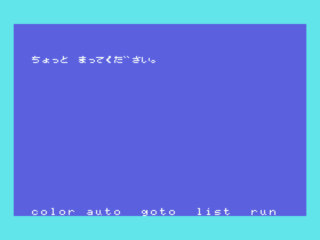
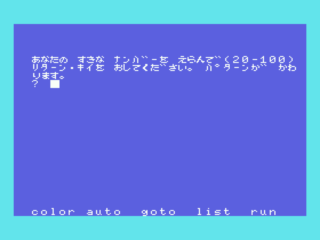
For the video, I tested with three different sets (1/20, 75/50, and 150/100).