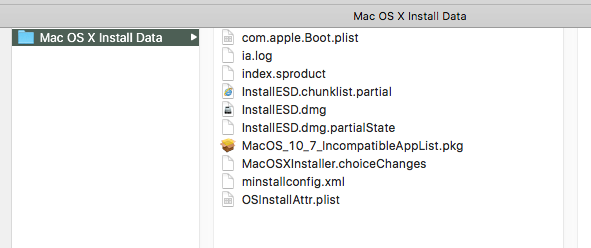Sometimes when you own a Mac, it happens that you want to reinstall the original operating system. And when the machine was delivered under Lion, Mountain Lion, Mavericks or Yosemite, it is not obvious to retrieve the installation files. But there is a solution.
Apple will only allow you to download from the Mac App Store the OS that you « bought », which can pose issues. Indeed, when a Mac came with Lion (for example), you do not a priori recovered the operating system from the Mac App Store.
The solution is to go through the recovery partition, more precisely by recovery on the Internet. The choice depends a bit of the machine and of what you want.
In all cases, you will need a proper internet connection (the Mac will download an image of the OS) and a USB key or external hard drive of at least 16GB (a USB 3.0 16GB is worth less than $ 10).
First possibility: you want to download an image of the OS used on the machine. You must restart the Mac holding down the command key (cmd) and the R key on the recovery partition. The Mac will then (hopefully) propose to reinstall the running OS. In some rare cases, it will propose to retrieve a previous OS and it is a problem related to improper installation of OS X, which has failed to update the recovery partition. You can do it directly from OS X, loading the software from the recovery partition manually, but it lacks a bit of interest.
Second possibility: you want to download an image of the original OS, which has been updated. You must then restart the recovery by Internet, by pressing Option (alt), command (cmd) and R. A globe should appear, indicating that the Mac will recover the original system. Once the data is downloaded, it will start retrieving the original OS (eg Lion on my MacBook 2010 test).
The following step is approximately the same in all cases.
First, choose Reinstall (Mac) OS X. After a few steps, choose your USB drive as installation media. Now is the time to be careful: the Mac will download an image of the OS and then restart. You simply have to prevent this reboot by shutting down the computer (by pressing the power button a few seconds). I warn you, downloading the OS may take some time, Apple’s servers are not great warriors.
On the USB drive, the OS is located in a folder (Mac OS X Install Data with Lion) in a disk image named InstallESD.dmg. With Lion, it is the latest version (10.7.5) and can obviously be restored on a USB key.