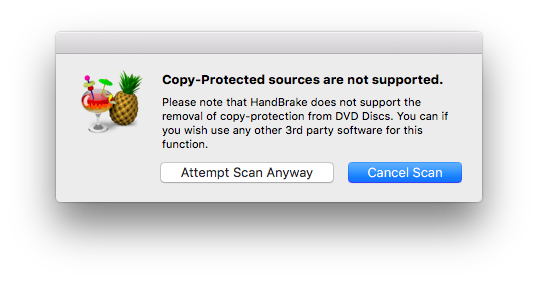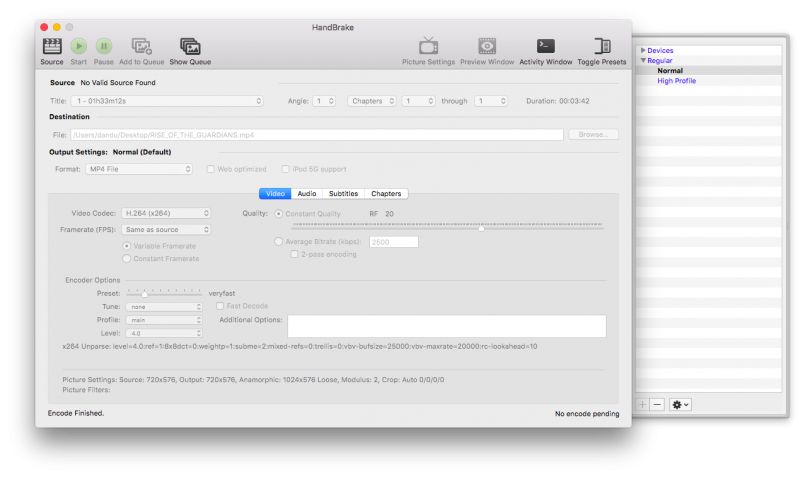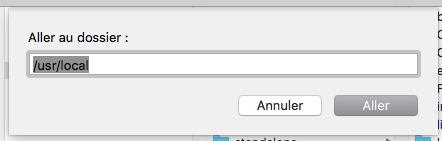I do not often encodes DVDs and so I missed it: my software of choice for this use, HandBrake, does not work well under the OS X El Capitan, because of the SIP.
DVDs, as you may know, are generally protected by the CSS technology (some old DVDs are not protected). HandBrake, with the previous OS, decoded the DVD thanks to VLC and its libdvdcss library, but the new security of OS X El Capitan, SIP, prevents it.
In practice, with El Capitan, HandBrake will either find no data on the DVD, or will encode an image with artefacts.
Fortunately, there is a solution: installing the library manually. First step, download a file, at our friends’ from VideoLAN.
Second step, go to the Finder. Click on Go -> Go to Folder…. Type /usr/local in the window.
In this folder, if it does not exist yet, create a lib folder. The system should require the session password. Finally, copy libdvdcss.2.dylib in the folder you just created.
Once this is done, simply restart HandBrake and it should work with protected DVDs. To check if the file is taken into account, go on Window -> Activity Window and look for the following line.
[xx:xx:xx] macgui: libdvdcss.2.dylib found for decrypting physical dvd
It may not work all the time, as HandBrake has troubles in particular with Disney DVDs which sometimes try to distort the detection, but it remains very effective: I ripped many of my DVDs some years ago with this software.