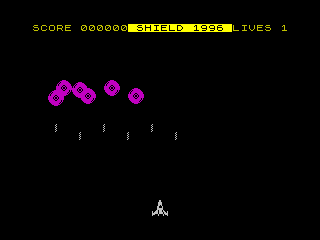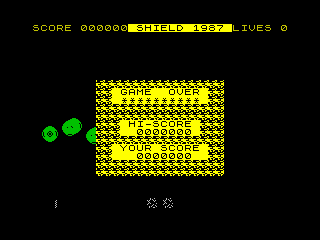Continuing with games hidden in vinyl records. This time, we’ll talk about Plastic Raygun, a game for the ZX Spectrum found in a 1998 vinyl record.
Instead of repeating all the previous articles each time, I’ll refer you to the dedicated page, which explains what I do with vinyl records and lists all the pages containing programs, explanations, etc.
The Spectrum EP is a record released in 1998 under the Plastic Raygun label, containing three tracks and a game for the ZX Spectrum. The game itself was offered on a website that is no longer available (and apparently not archived on archive.org), but it can be found on a game archive for ZX Spectrum. It’s not the same version as on the vinyl, as the author explains that the vinyl version is less complete due to capacity reasons. It was submitted to the CSSCGC2000 (Comp.Sys.Sinclair Crap Games Competition 2000), a kind of competition for bad games.
Recovery wasn’t straightforward. I first tried various tools to record the record and either play the WAV directly or convert it to .tzx (the format commonly used for ZX Spectrum programs). But after numerous attempts to correct the vinyl’s errors, I tried a second solution: buying another record. It’s common and not very expensive, so it wasn’t an issue here. And between ordering and arrival, I came across a very efficient Python script for ZX Spectrum recordings.
tzxwav -o PlasticRaygin.tzx -v -tlow -Thigh -lshort Recording.wav
With the first record, the beginning of the recording was valid, but not the second part. With the second record… it was the opposite. Since ZX Spectrum programs are divided into blocks clearly visible in the recording, I simply replaced the error-ridden block in one of the recordings with an error-free block from the other. And once everything was exported to WAV, it worked: the script successfully converted my file. It’s a bit more efficient than the Fuse emulator, by the way: in the same situation, Fuse doesn’t accept the WAV file and generates errors on certain blocks. Once the TZX file was obtained, I launched the game. It took me a few minutes to understand the keys used (6 to go left, 7 to go right, and 0 to shoot), and a bit more time to realize that it’s easier with the number row (on the numeric keypad, the key to go right is on the left…). Then I recorded a short gameplay to show what the game looks like. If you’re interested in the ROM, it’s right here.

The site doesn’t exist anymore