Another program on an old vinyl from the 80s? Yes, once again. This time, it’s a clip by Kissing The Pink, for the BBC Micro B computer.
Instead of repeating all the previous articles each time, I’ll refer you to the dedicated page, which explains what I do with vinyl records and lists all the pages containing programs, explanations, etc.
What is the BBC Micro B? It’s a series of computers from Acorn (the company that created the ARM instruction set) launched in the 1980s, aimed at education. There were several models (A and B), and for a bit of trivia, this range inspired the names of the different Raspberry Pi boards. The BBC Micro B had a standard CPU (a 6502) and 32 KB of RAM. It achieved some success in the UK, and the program on the vinyl is targeted towards this machine.
The program is found on the album The Other Side Of Heaven by Kissing The Pink, in certain versions. To simplify things (and as it’s not rare), I initially ordered the cassette instead of the vinyl. Typically, a cassette, when digitized with a USB player, provides more reliable results for this kind of thing than a vinyl. Later, I bought the vinyl, and I’ll explain why.
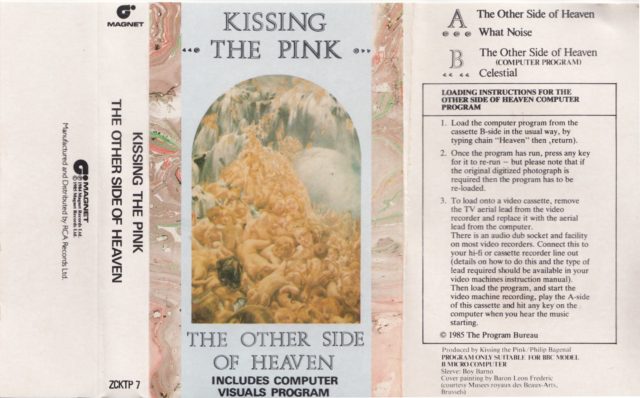
The manual, a bit succinct
After recording the content (which took quite some time, around 7 minutes of data), I encountered a snag: how does a BBC Micro B work? I did some searching, but emulators generally don’t accept WAV files directly; they require UEF (a proprietary format, if I understood correctly). I’ll spare you the details of the search, but what works is Fraser Ross’s MakeUEF program (v2.3). I switched to Windows for the conversion, but the command line is simple. Just make sure to use the Am version for loading a WAV. The only constraint to consider is that the program expects an audio file in mono, 8-bit, and 44 kHz. I always work in mono for these kinds of things, but the 8-bit requirement is a bit unusual.
MakeUEMAm -i Name_Of_WAV -p -c
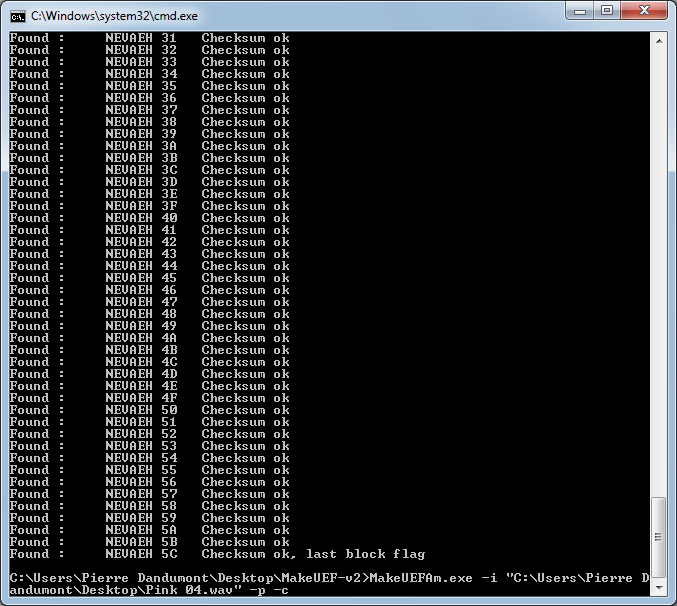
No errors
After that, you’ll get a .uef file to load into an emulator.
The next part is a bit tricky, especially if you’re a fan of macOS. The emulator that seems to be the reference (BeebEm) exists for Mac, but it’s not 64-bit, and the basic version doesn’t work on recent operating systems. You have to grab the .dmg provided on this page (and preferably use macOS Mojave). Set it up for the basic BBC Micro B, with a fast tape speed, and most importantly, type a few commands beforehand. Honestly, I don’t know the BBC Micro B at all; I just used the commands from this video.
*tape
page=&e00
chain "heaven"
Finally, the program must be played at the same time as the music. So, I recorded the track from the audio cassette for a little editing. But the track is evidently a remix, so it’s completely out of sync… As a result, my first video uses the cassette version, and the second one uses the vinyl version. For reference, Discogs indicates 3:54 for the track, but on the cassette, it’s closer to ~6:40. On the vinyl, the expected duration is about 6:10. You’ll find two versions much better synchronized on YouTube. One played in an emulator, and the second seemingly played on a real BBC Micro B. Note that not all versions of the vinyl contain the track: you need the 12-inch version.
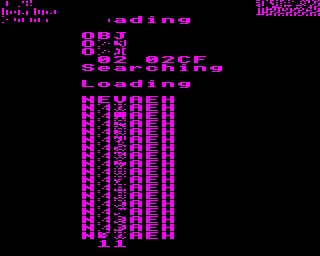
Visual errors on the screen are normal
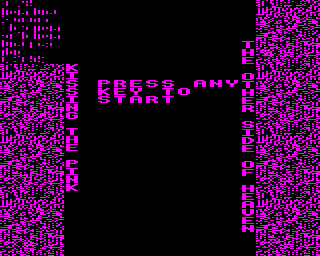
Let’s synchronize the music
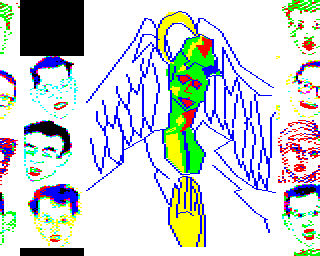
A little snippet
The cassette version, poorly synchronized.
The vinyl version, slightly better synchronized.


