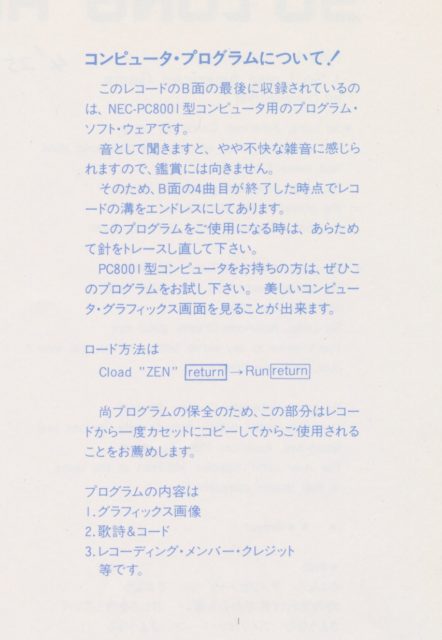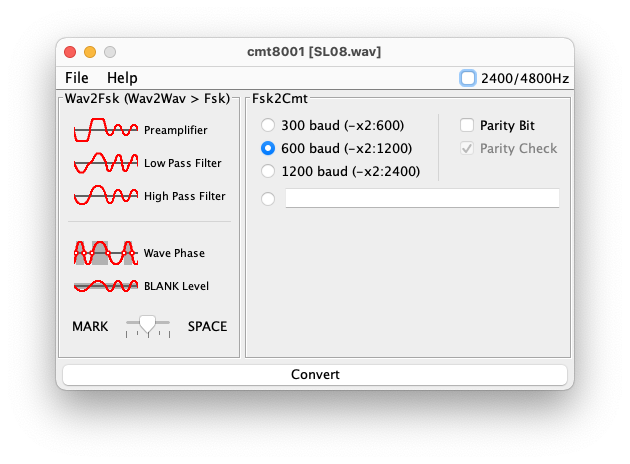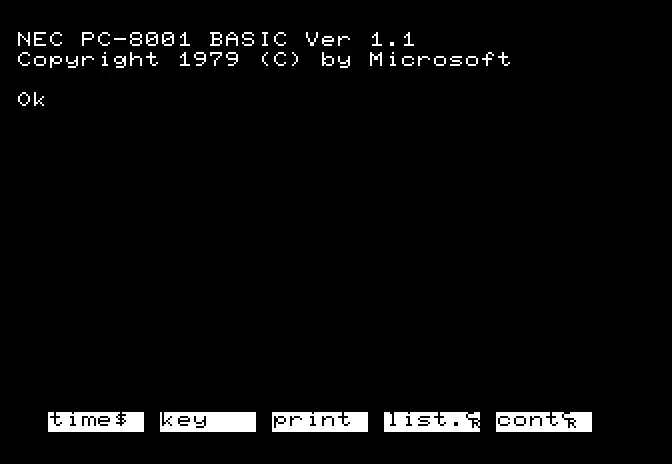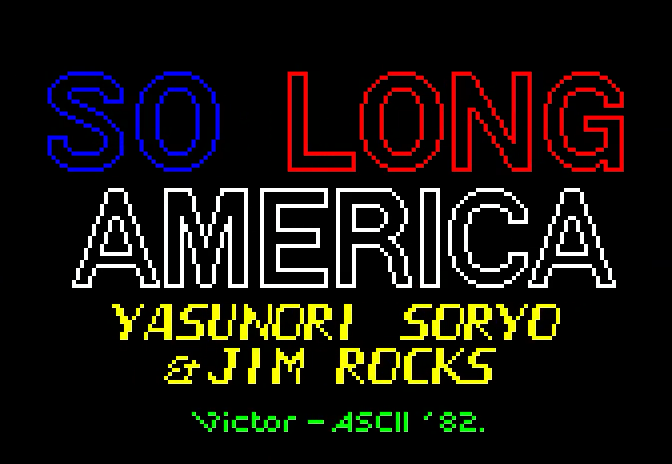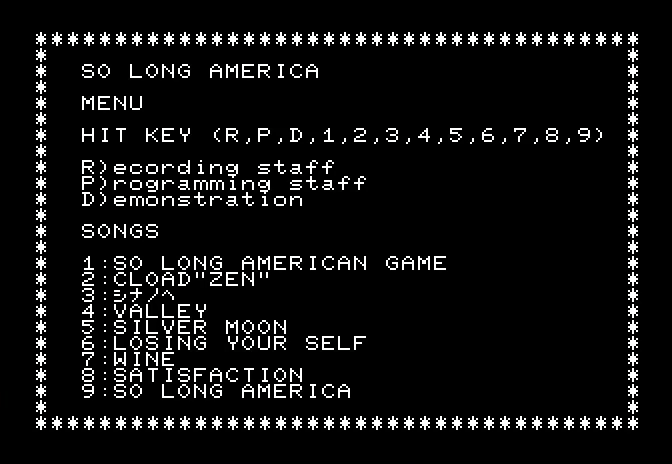This week, another vinyl. And it’s a Japanese record – So Long America… by Yasunori Soryo & Jim Rocks – which contains a program for the NEC PC-8001.
Instead of repeating all the previous articles each time, I’ll refer you to the dedicated page, which explains what I do with vinyl records and lists all the pages containing programs, explanations, etc.
Attempts follow each other and do not resemble each other. As for the record itself, it wasn’t that complicated. It was very clean and easy to record. Unlike many others on the list, you can’t stumble upon the data by chance: there are two tracks on the record. If you listen to the music, the track spins endlessly before reaching the data. So you have to place the arm in the right place before recording the audio containing the data.
To convert the data into a usable format, I used CMT8001 (the link is here, the author’s website here). It’s a Java software that transforms the audio into a format usable by emulators. It works in two passes: first from WAV to FSK, then from FSK to CMT (the format of disk images for the machine). The important point to know is that it requires WAV files in 22 kHz (at least), mono (obligatory), and 8 bits (obligatory). Since I usually work in 16 bits, it didn’t work.
Then, you have to play with the settings: you can improve the signal with filters (I checked all in red, see the capture) and choose the options. The program generates files for the emulator and a log file. By testing a bit blindly, I got a usable program by working at 600 bauds. The documentation is in a text file encoded in Japanese, so if your text editor allows it, it’s possible to display everything correctly (with BBEDIT: File -> Reopen Using Encoding -> Japanese (Mac OS)). The baud rate must depend on the cassettes, and since the software indicated 600 bauds by default, that’s what I tried. The log didn’t indicate any errors, and I got a 12 kB file for my ~3.5 minutes of audio, which seems consistent. To give you an idea, I have 23 test files with different audio modifications for the previous record, and only 8 here. But once the CMT file is obtained, what to do?
The emulator
The NEC PC-8001 is essentially a Japanese computer, even though it made a round in our countries. And the emulators are therefore in Japanese, with documentation in the same language. I’ll spare you the details, but basically, you need a PC with Java installed, and especially the machine’s ROMs. And when we talk about ROM, here it’s about the firmware, that is, what’s necessary to start the computer. In theory, to be legal, you need to retrieve the data on a real PC-8001. Here, I used the J80 emulator (it’s found here, the site is here). After a few tries, I found the ROMs (I didn’t tell you anything…). I created a /system folder on the desktop and put FONT80.rom (under the name PC-8001.fon) and N80_11.rom (under the name PC-8001(1.1).rom) in it. Then you have to launch the emulator with the file _j80.bat and – in the menu – choose PC-8001 -> POWER ON. If everything goes well, you’ll arrive on the BASIC.
Then, you have to load the cassette with Tape -> Player -> your CMT file. Then type the following lines to launch the program (phew). Spelling is important (you must capitalize correctly), and the " is obtained with a Shift + 2.
Cload "ZEN"
Run
The program, after a nice introduction, offers a few choices. You can watch the credits, review the demo (in a loop), or display the lyrics of the songs. For the video, I just synchronized the first track, that’s already not bad. I tried other keys, without success (so presumably no hidden message).
At first glance, the demonstration is nice, it’s well synchronized, and I also liked the music.