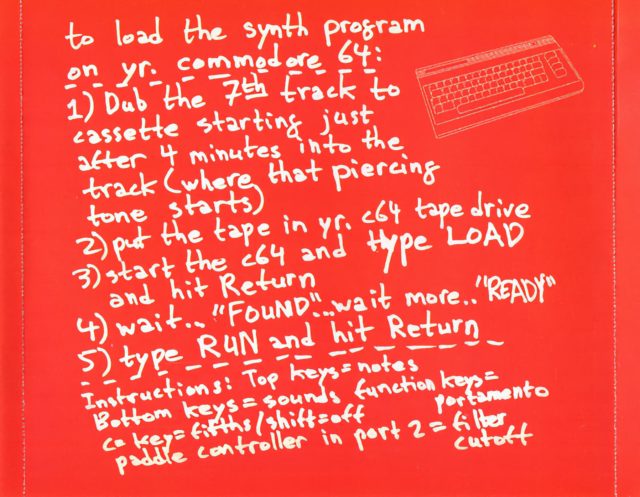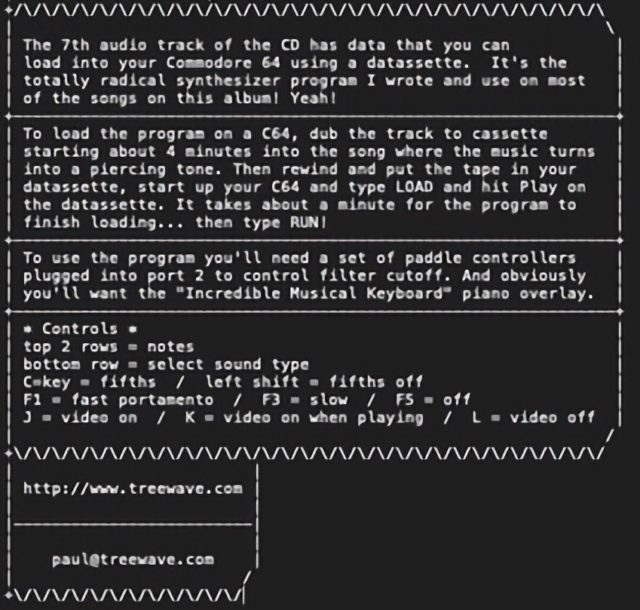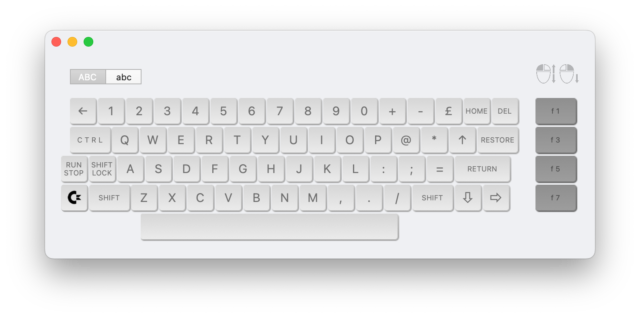From time to time, I come across programs for old computers that aren’t on vinyl records but on CDs. And in this case, there’s an alternative to CDs: legal downloads. That’s the case with the Cabana EP by Tree Wave.
Instead of repeating all the previous articles each time, I’ll refer you to the dedicated page, which explains what I do with vinyl records and lists all the pages containing programs, explanations, etc.
So, this album contains a Commodore 64 program on the CD, and it’s also available for purchase on the iTunes Store (oddly not on Apple Music). The interest here is purely financial: the track Commodore 64 Data Track (Do Not Listen) is priced at 1€, while the CD itself is quite expensive second-hand. Even though Apple sells compressed music, the purchase has the advantage of being DRM-free: thus, I was able to directly import it into Audacity to retrieve the code (it’s at the end of the track). Naturally, starting from a digital copy without the uncertainties of analog to digital conversion simplifies things. In theory, you should copy the audio to a cassette and use it with a Commodore 64 (probably NTSC considering the origin of the disc). The image of the help comes from the Discogs page.
As usual, I converted the .wav file obtained from the purchase into .tap and then into .prg (which is a complete program for Commodore 64). The program itself is a kind of basic audio synthesizer. The documentation indicates: the first two rows of keys emit notes, the last (lowest) row allows choosing the sound type. You can cut the image with L, restore it with J, and display it only if there is sound with K. There are also some other possible adjustments, the help shows it.
The video reviews the sounds, nothing more.
I must say it’s not the most interesting of the programs found, but it’s a program for old computers on a CD.