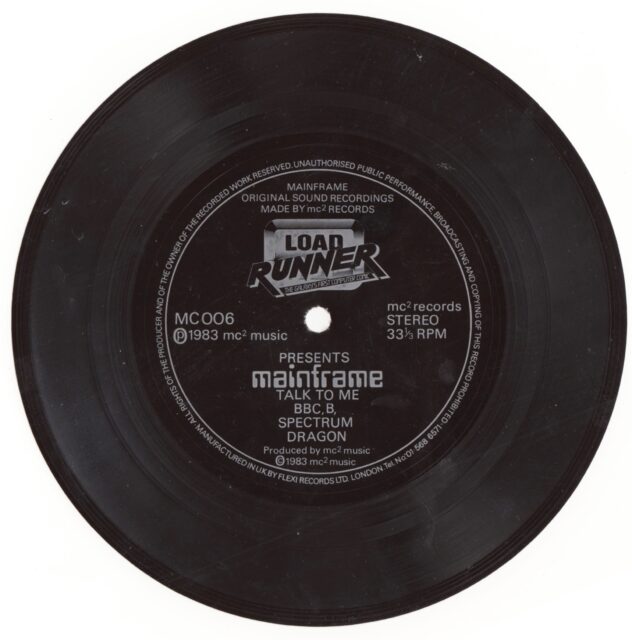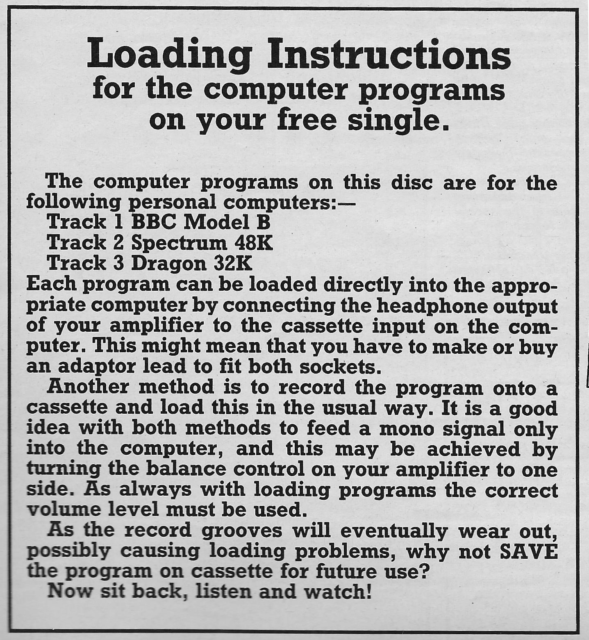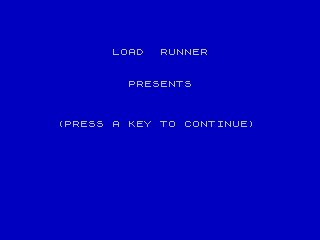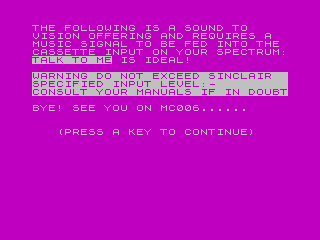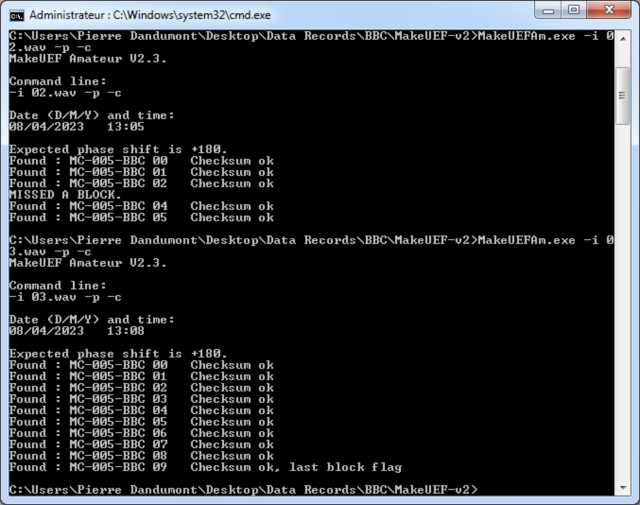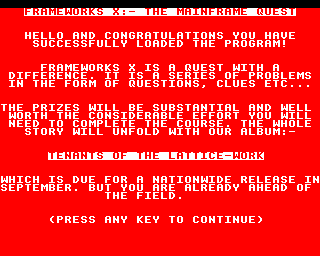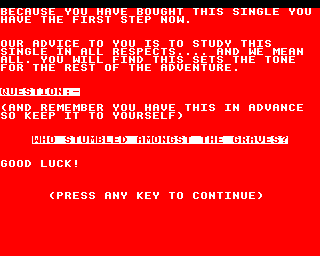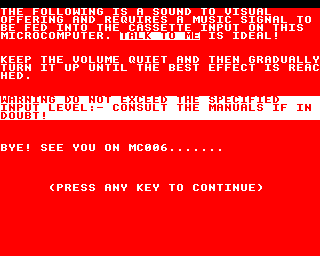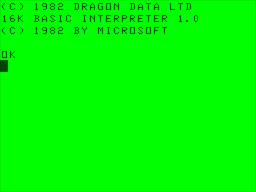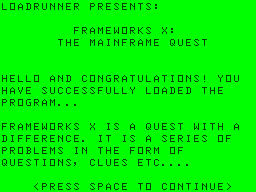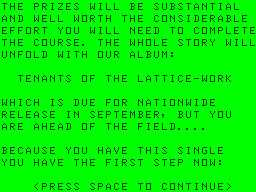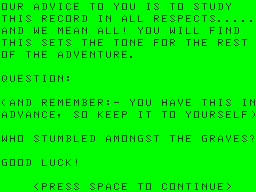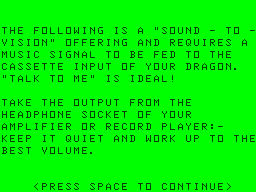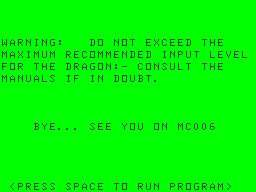Talk To Me? But didn’t I already talk about this record? Yes. However, there’s a second version, released on a flexi disc with the Load Runner magazine. And it contains a program for a computer I hadn’t covered yet, the Dragon 32.
Instead of repeating all the previous articles each time, I’ll refer you to the dedicated page, which explains what I do with vinyl records and lists all the pages containing programs, explanations, etc.
A bit of context. Firstly, what’s a flexi disc? A cheap version of vinyl records. It’s a flexible vinyl sheet that can be slipped into a magazine, containing the same grooves as a regular disc. It’s relatively fragile, being quite thin, and repeated playing can easily damage them, especially with a turntable that applies too much pressure. I was a bit worried, but the playback went well.
Secondly, the magazine Load Runner. It’s a series of British magazines with comics, games, etc., and issue 9 (October 1983) contained a flexi disc by the Mainframe group. It’s equivalent to the one I had tested, but with some small differences.
And the Dragon 32? It’s a British computer from the 80s, similar to the TRS-80 or – for French users – the Matra Alice. It’s a fairly basic 8-bit computer based on a Motorola CPU (6809) and equipped with 32 KB of RAM. I didn’t really know about this computer before starting this project.
The flexi disc, in addition to the track Talk To Me, contains three programs: one for the ZX Spectrum (a classic), one for the BBC Micro B, and one for the Dragon 32. The classic version of the disc, on the other hand, did not contain a program for the Dragon 32 but versions for ZX 81 and Apple II.
The ZX Spectrum Program
The program worked on the first try, which is rare. It’s almost identical to the version seen in the classic disc, with two small differences. Firstly, a message indicating that the program is provided by Load Runner, and secondly, different colors for one of the screens. Like the first time, it expects audio input on the ZX Spectrum’s input, and I don’t know how to do that with the emulator.
The BBC Micro Program
Like the ZX Spectrum program, it’s (almost) identical to the version seen on the other disc. There’s also an additional screen here indicating that the program comes from the Load Runner magazine. Otherwise, the screens are all red, but the text presumably remains unchanged.
The Dragon 32 Case
I’m documenting a bit for my future self. Firstly, you need an emulator, and Xroar works very well on macOS (even though it’s not signed). You’ll need the Dragon 32 ROM, which is not freely available (tip). You need to place the d32.rom file in ~/Library/Xroar/roms/. In my case, I manually created the folder.
Now, for the conversion. There are software programs that convert WAV files to CAS (like DCWIN) but it didn’t work in my case. The first step was to amplify the WAV file loud enough, and then I went through Xroar. The emulator indeed has the good idea to allow saving files. Beware, the order is precise.
• Choose the output cassette. File -> Cassette -> Output tape. Give it any name you want with the .cas extension.
• Enable overwrite. File -> Cassette, check Rewrite.
• Load the WAV. File -> Cassette -> Input tape.
• Load the program into memory. The command will depend on your program, but it’s either CLOAD or CLOADM. Beware, the keyboard is in QWERTY layout by default. If you see an OK, everything is fine, an IO ERROR obviously indicates an error with the file. Finally, an FM ERROR indicates that you probably typed the wrong command (CLOAD instead of CLOADM).
Now, you can exit the emulator and the .cas file should contain the program.
To run the program, you need to load the .cas (step 2), load it into memory (step 3), and type the EXEC or RUN command (depending on the case).
As I explain how to do it, you understand that it works. I had to test two recordings and amplify loud enough, but the program loads. It’s similar to the others, but with fewer graphical effects, which is due to the Dragon 32 being a fairly basic computer. On the Dragon 32, however, we have animations: I loaded the recording of the song Talk To Me like a cassette, and the program reacted. I had cleaner captures than these, but I couldn’t figure out how to take them natively with Xroar, so these are captures via macOS, cropped.